Transcoding an AC3 File
The only program I know of that allows complete AC3 decoding and encoding is Sonic Foundry Soft Encode. As usual with commercial tools you will not find this software in the download section. Soft Encode is rather easy to understand, play around a little and you'll learn how it works. You can create your own Dolby Digital soundtracks using WAV files. Just open the files and Soft Encode will show you the track on the left and a waveform preview on the left. There will be a small logo with 6 dots representing the channels of a Dolby Digital file, starting with front left in the upper left corner. The white dot represents where the particular soundtrack will be located in the resulting ac3 file.
But we want to transcode, not encode our own ac3 files so let's get to business..
Step 1: Demultiplex the ac3
Of course you'll need the vob files already on your hard disk. If you haven't do so, read a guide on how to do it. Then start up the mpeg2avi GUI (note: you'll have to use vstrip0.5d_css for this to work.. or use vstrip0.6a according to the tools of trade guides)
Select the path of vstrip.exe, the input file and the Output file in section 1. For those who still don't know what a stream list is I suggest you read the FAQ. ALWAYS USE A STREAMLIST. I can't tell you that enough. Too many times I see people extract soundtracks and split files with Mpegutils. Nothing against it but it's just not fully capable of the tasks at hand. You'll lose a couple of kilobytes every time you start working on a new vob, whereas vstrip - only when you use a streamlist - will work perfectly. For all you command line freaks, note the command line in the GUI, that's how it's supposed to look. Select your language and leave the rest. Make sure you've marked Enable Demux Mode, Audio, Strip Everything and Process Input List, uncheck the rest.
When you press Strip My VOB a dos box will pop up and it'll take 10-20 minutes till the process is complete. After the process is complete, you'll have the soundtrack in Dolby digital format on your hard disk.
An alternative way is to select Direct Stream Copy in Audio processing in the Flaskmpeg Output options. So if you use FlaskMpeg that's probably the even better solution.
Step 2: Transcoding in SoftEncode
Start Soft Encode and load the ac3 file that you've just demultiplexed.
Select
your ac3 by setting the file type to Dolby Digital (decode to PCM) as
shown in the picture. Soft Encode will then show you a graphical overview
of the ac3 track including waveform preview.
That should be easy to understand, you can see which track represents which position in the room, you can play each one separately using the small play button in the Track part of the Window or everything together using the large buttons above.
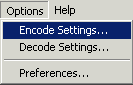 Chose
Encode Settings to set the ouput file's options.
Chose
Encode Settings to set the ouput file's options.
Here you can change almost every option of the ac3 track. You'll naturally want to change the Data rate and maybe you'll want to get rid of some channels since you have no 5.1 equipment so you can change Audio coding mode to whatever you like. Note that a large letter means front channel (L=left, R=right, C=center), a small letter means rear channel and LFE is the subwoofer channel. If you're good at acoustics you'll understand all the dB stuff, Audio bandwith, etc, otherwise just forget about it. When you're done press OK.
Then press the Record button - you know the round red one as on your VHS.
Chose
a filename and select Dolby Digital (*.ac3) as file type. Then press Save
and wait.
If you came here from the AVI/AC3 guide then it's time to go
back.